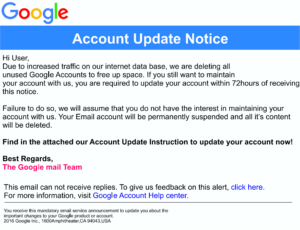Interesting issue developing on the Apple front. Looks like there is a major security problem with Apple’s FaceTime app. If you call someone and follow the steps outlined in the linked article below you will be able to listen to their phone with out them knowing. It’s basically like tapping their phone! Apple is aware of the issue and is planning on having it resolved this week. In the mean time it’s recommended that you disable FaceTime on your devices. More info is in the article. Reach out if you have any questions or need further instructions on turning FaceTime off!
There is a new malware out there attacking home routers. According to the FBI giving it a reboot will disrupt the malware. The NY Times article on the issue is linked below. There are also many others popping up for your reading pleasure. If you have any concerns regarding your network and/or computer security send us an email to schedule an appointment!
With the amount of data people share on Facebook it doesn’t surprise me that something like this would happen. Many companies would like to get their hands on Facebook data. Link below to the Fox News story.
A little known fact about the most popular messaging app in use today is the very accurate Geo Locating system that is built in. Inside Snapchat there is a feature called Snap Map. This allows you to Geo Locate your friends. Sometimes down to their exact location. This may be fun for teenagers looking to see where their friends are in the city, but can also be on the creepy side for your other Snapchat followers to see where you are at any time you are in the app. In the article linked below there is some information on enabling an option in Snapchat called Ghost Mode. This disables the Snap Map Geo Location feature. I recommend this be turned on for any Snapchat user. I also recommend checking the settings menus on any app you download. You never know what privacy intruding options are hiding in apps now that someone may consider fun.
If you need any assistance with Snapchat or in strengthening your online privacy send us an email to schedule an appointment!
Once again, another reason to keep your devices fully updated has come across the KES Tech Services desk. This type of exploit has been around for a while, but seems to pop back up every now & again. It usually targets folks with outdated operating systems and older devices. “BlueBorne” is a way for a hacker can access your device, network, personal information, etc through your enabled Bluetooth connection. The news article below basically explains the exploit and ways to protect yourself from it. Two quick things would definitely be turning off bluetooth when it’s not in use and making sure your device is updated. If you have any questions, concerns, or need assistance with updates please reach out to KES Tech Services anytime!
For those of you that are unfamiliar with ransomware it is a type of malware that takes over your computer. It usually encrypts your hard drive and requires you to pay to have it restored, which usually never happens after you pay, and you are left with a mostly unusable computer.
Last week a new ransomware virus called Bad Rabbit was discovered in western Asia. It seems to have spread to eastern Europe before it was discovered. According to news articles, cyber security experts claim that it has been stopped.
The big thing with these ransomware viruses is that usually you need to let them into your computer. You basically click on something infected to get it. Bad Rabbit has been seen to disguise itself as a fake Adobe Flash update. If you ever see a pop up for a flash update it is best to go to Adobe.com. There you can check to see if you actually need an update and get update directly from them.
The big takeaways are make sure you have good quality antivirus software that is up to date and your computer is fully updated. Also, there are so many pop ups out there these days. They can be very annoying. Before you hastily click anywhere on a pop up to close it check it over first. You can always close your browser and reopen it if you are unsure about clicking a popup. Even the “X” to close it can be compromised. As always contact KES Tech Services if you have any questions or concerns!
A few days ago one of the largest credit reporting companies, Equifax, had a major data breach. Below is an article from the password storage company Last Pass. In the article you will find a link to a website Equifax created for this issue.
If you have any concerns you should follow Equifax’s instructions as well as recommendations from companies like Last Pass. As always if you have any concerns regarding the safety, security, or privacy of your computer please email KES Tech Services to schedule an appointment!
Last Pass
What the Equifax Breach Means for You
Hi Everyone,
If you happen to get an email that looks like the picture below know that it is a scam and delete it immediately.
Do not click on any of the links or download any of the files that are associated with this email.
As always, if you have any questions or concerns please feel free to reach out to KES Tech Services anytime!
Yet another reason to make sure you have up to date commercial anti-virus software!
Granted all anti-virus software has vulnerabilities from time to time, but paid companies like McAfee and Norton have teams of people dedicated to constant testing and zero day patches (getting vulnerabilities fixed and patched as soon as they are discovered). Microsoft seems to be working quickly to get this hole in their system resolved since it was discovered by Google’s Project Zero. As stated in the article linked below, Defender is on most Windows operating systems that are out there these days. If you are someone that is running only windows defender (not recommended) Microsoft will be releasing a patch soon. If you are running commercial anti-virus such as Norton or McAfee, you should be fine. As always if you have any concerns regarding the security of your computer please feel free to reach out to KES Tech Services anytime!